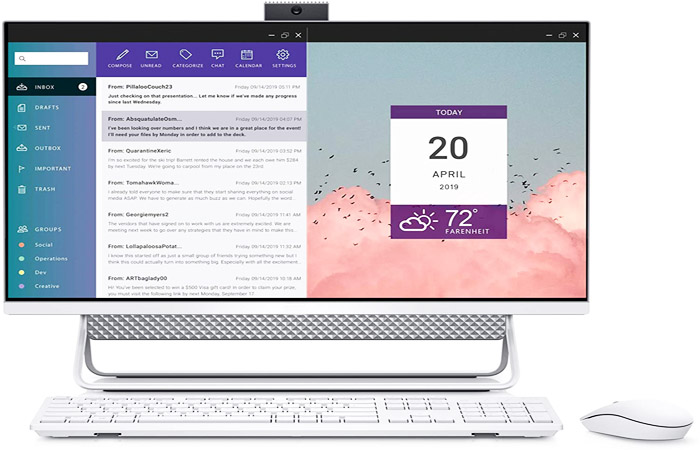Many of us have queries about which MacBook should I Buy? As there is a massive amount of MacBooks are available in the market having several configurations, thus choosing the best one is quite tough for many of us.
To think about this, today we’re here bringing this complete guide. For your convenience, here we have included all the needed facts, which will surely assist you to pick the best MacBook from the market. So, without any further delay, let’s get started.
A Quick Overview: Mac Air VS Mac Pro
Before moving through the details parts, have a glimpse of a quick overview between mac pro and mac air. It will help to build up an easy understanding while shopping for a brand new MacBook for yourself.
| Key Facts | MacBook Air | MacBook Pro-13 | MacBook Pro-14 | MacBook Pro-16 |
| Processor | Apple M1 (8-core) | Apple M1 (8-core) | Apple M1 Pro-M1 Max (10-core) | M1 Pro-M1 Max (10-core) |
| Display | 13.3 Inches | 13.3 Inches | 14.2 Inches | 16.2 Inches |
| Ram | Up to 16 GB | Up to 16 GB | Up to 64 GB | Up to 64 GB |
| GPU | M1 | M1 | M1 Pro or M1 Max | M1 Pro or M1 Max |
| Storage | Up to 2 TB | Up to 2 TB | Up to 8 TB | Up to 8 TB |
| Battery Life | 14.41hrs | 16.32hrs | 14.08hrs | 21hrs |
| Webcam | 720P | 720P | 1080P | 1080P |
| Ports | 2 Thunderbolt 3, headphone | 2 Thunderbolt 3, headphone | 3 Thunderbolt 4, HDMI, SDXC card, headphone | 4 Thunderbolt 3, headphone |
| Weight | 2.8 Pounds | 3.1 Pounds | 3.5 Pounds | 4.7 Pounds |
| Starting Price | $999 | $1,299 |
$1,999 |
$2499 |
Buy the All-Arounder (Mac Air)
Apple MacBook Air is always being the best recommendation if you want some powerful and all-rounder one in your budget. Moreover, it is one of the lightest MacBooks with enough portability. It has gained high positive reviews and praising for fast operating and well-performing.
If you talk about processors and GPU, all are remarkable and best as Windows laptops. Don’t miss to have a look at its longer battery life which is about 15 hours. Thus, it allows you unlimited browsing and internet surfing without any slowing down. Also, if you are desire to do heavy graphics, then obviously, it will not be a good choice. See our other suggestion below.
Best Mid-Range in the Row (Mac Pro-13 Inch)
If you prefer to have some smallest MacBook in pro model rows, go through this one. This will also be one of your good choices for having powerful efficiency and all updated features in one piece. Also, the mid-range price will astonish you while buying. You will be highly attracted to its touch bar, which is one of Apple’s fancy productions.
Moreover, adding a magic keyboard instead of a much-hated Butterfly Keyboard to the updated model turns it into a most remarkable laptop. The long and hard task handling capacity like video editing and game development with efficient battery hours are our top tested results in this model.
Get the Most Powerful Ones (Mac Pro-14 or Mac Pro-16 Inch)
Now it’s time to bring the attention of those who always want some classy MacBook. If you want to have a bigger MacBook with increased facilities, Pro 14 or pro16 will be good after pro 13. Both have almost the same component in configuration but a slight difference in size. Thus, if you want to pay for the size, pro 16 is for you.
There is nothing to draw new about its features. Both models are able to deliver impressive performance and remarkably faster-operating speeds. In addition to that, you should know the great battery lasting hours that are about 15 hours and 21 hours. The larger screen can never be avoided. It will deliver a fancy look from watching movies to editing photos and also be highly focused by Apple trimming back the bezels around the display.
But the configuration of pro 14 starts with an 8-core CPU, whereas pro 16 begins with 10 core. So, thinking about configuration, battery life, size, and price, you have to be choosy between these two models.
Final Decision: Which one is right for you?
The time comes to take the final decision and get your own answer about which MacBook should I buy. It is totally dependable to you. The above suggestions are conveniently assembled for you. We have clearly differentiated by focusing some key facts between the 4 models.
Some of them are incredible in the display, some of battery life, and some of affordable in prices. Now, you have to ask yourself how much bigger screen does you need and what type of configuration will be perfect for your workstation.
Never forget to keep attention to the ports and battery life as well. Above all facts, your budget will take a vital part while making a decision.
Wrapping Thoughts
Throughout this article, we have given our level best to rectify the common query “Which MacBook should I buy” by placing significant differences between the various models. Hopefully, now you have come to know what MacBook will be appropriate for you. Thank you for being with us.